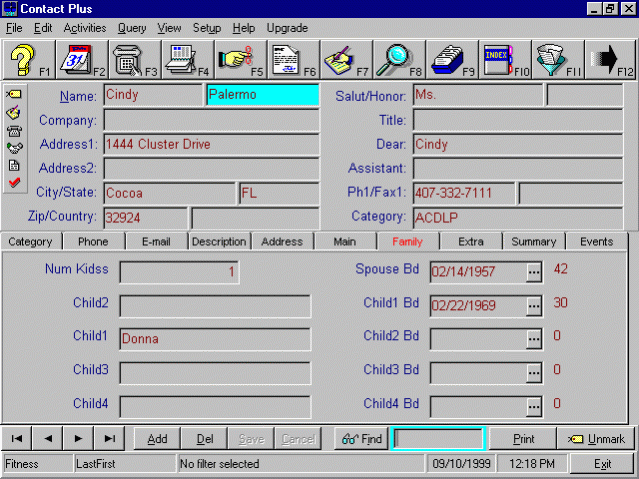Contact Plus 3.2
Free Trial Version
Publisher Description
Contact Plus Personal is an innovative contact management solution
for Windows 95/98/NT. It was the winner of the SIC Best Business
Software Award and the winner of the People's choice award for Business Software.
Includes quick internet access to favorite sites, popup US map,
smart autodialer, word processing and customized letters using both
Microsoft Word and WordPerfect, user defined text, date and numeric
fields, unlimited multiple databases, categories, easy data entry with
quick pick fields, automatic city/state/zipcode entry, appointment
calendars with drag and drop rescheduling of events, powerful
recurring events, personalized mass e-mail to your customer lists.
Also you can view dynamic charts of contact activity, print
mailing labels in Avery format, print custom envelopes, search for
anything even across multiple databases on one search, perpetual
notes, reminder alarms on appointments, transfer contacts between
databases easily, categorization of events into
meetings/letters/calls/to-do's, uses animated icons, incremental
searching on index fields, create unlimited selections, many
indexes, powerful import for existing databases or purchased
lists, export data to ASCII or Dbase files.
About Contact Plus
Contact Plus is a free trial software published in the PIMS & Calendars list of programs, part of Business.
This PIMS & Calendars program is available in English. It was last updated on 27 March, 2024. Contact Plus is compatible with the following operating systems: Windows.
The company that develops Contact Plus is Contact Plus Corporation. The latest version released by its developer is 3.2. This version was rated by 5 users of our site and has an average rating of 2.6.
The download we have available for Contact Plus has a file size of 7.34 MB. Just click the green Download button above to start the downloading process. The program is listed on our website since 2011-11-21 and was downloaded 637 times. We have already checked if the download link is safe, however for your own protection we recommend that you scan the downloaded software with your antivirus. Your antivirus may detect the Contact Plus as malware if the download link is broken.
How to install Contact Plus on your Windows device:
- Click on the Download button on our website. This will start the download from the website of the developer.
- Once the Contact Plus is downloaded click on it to start the setup process (assuming you are on a desktop computer).
- When the installation is finished you should be able to see and run the program.